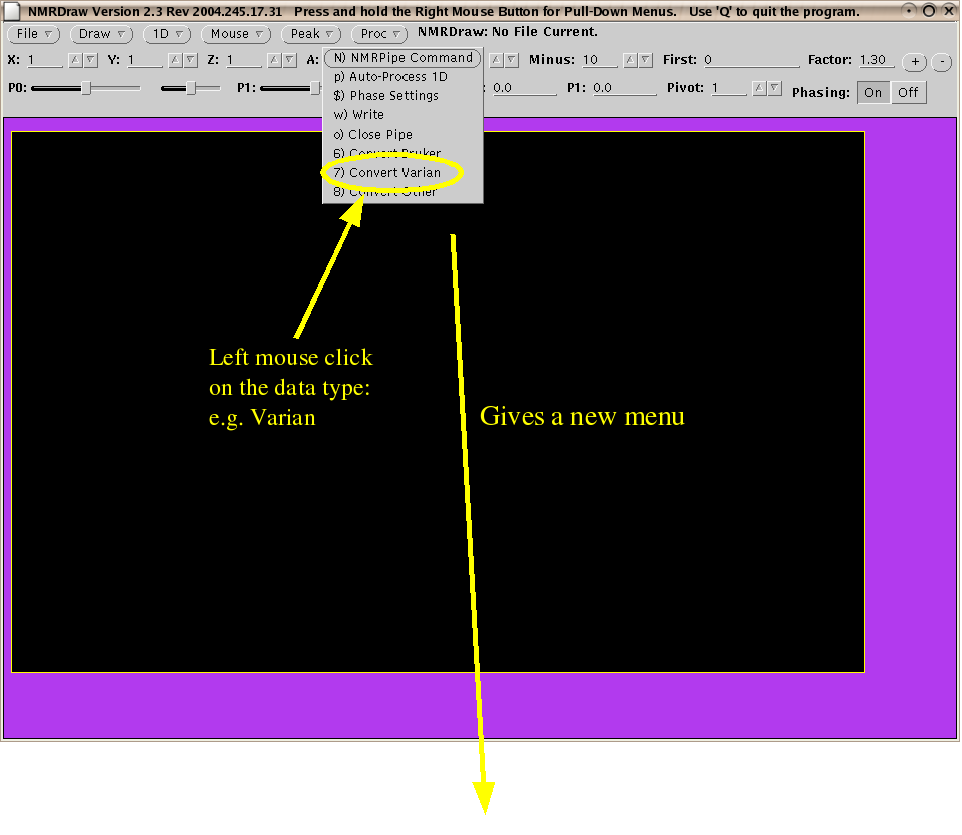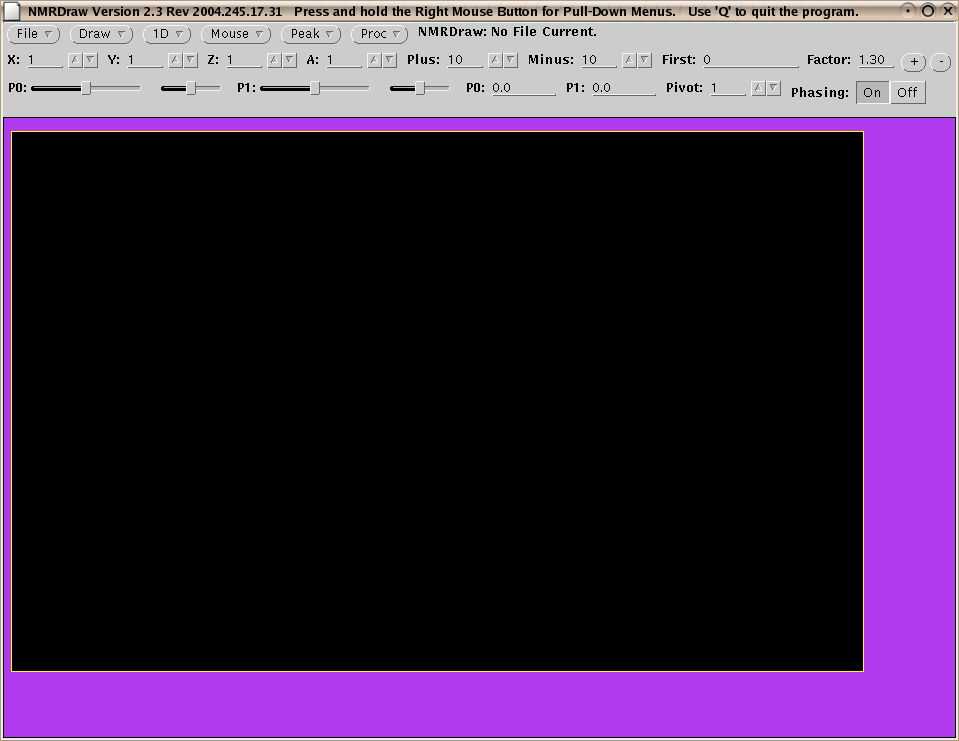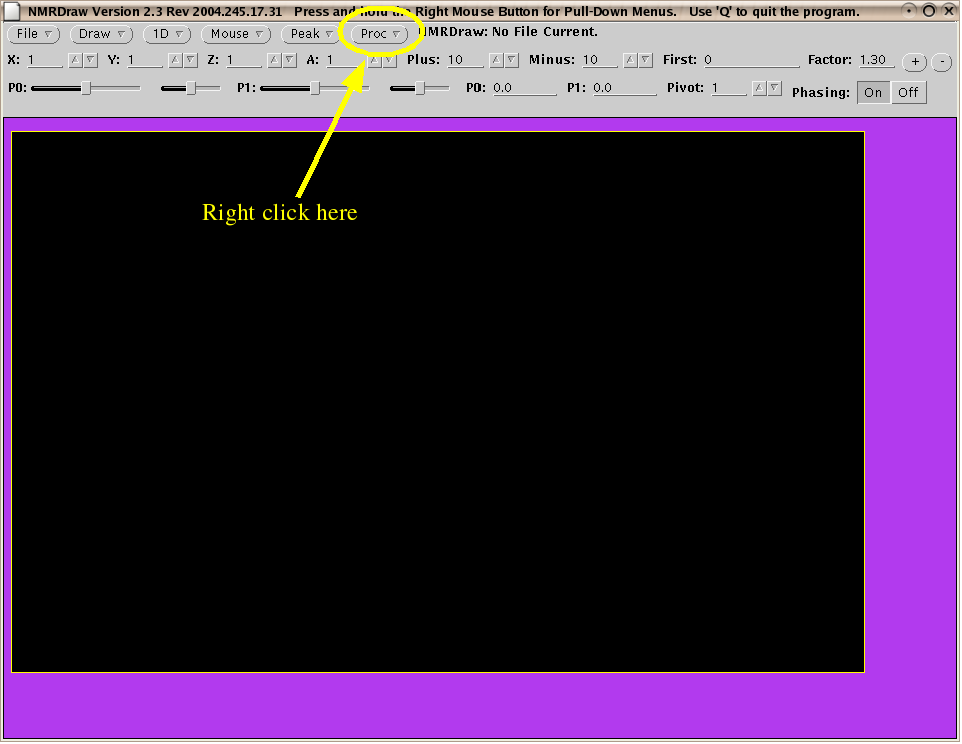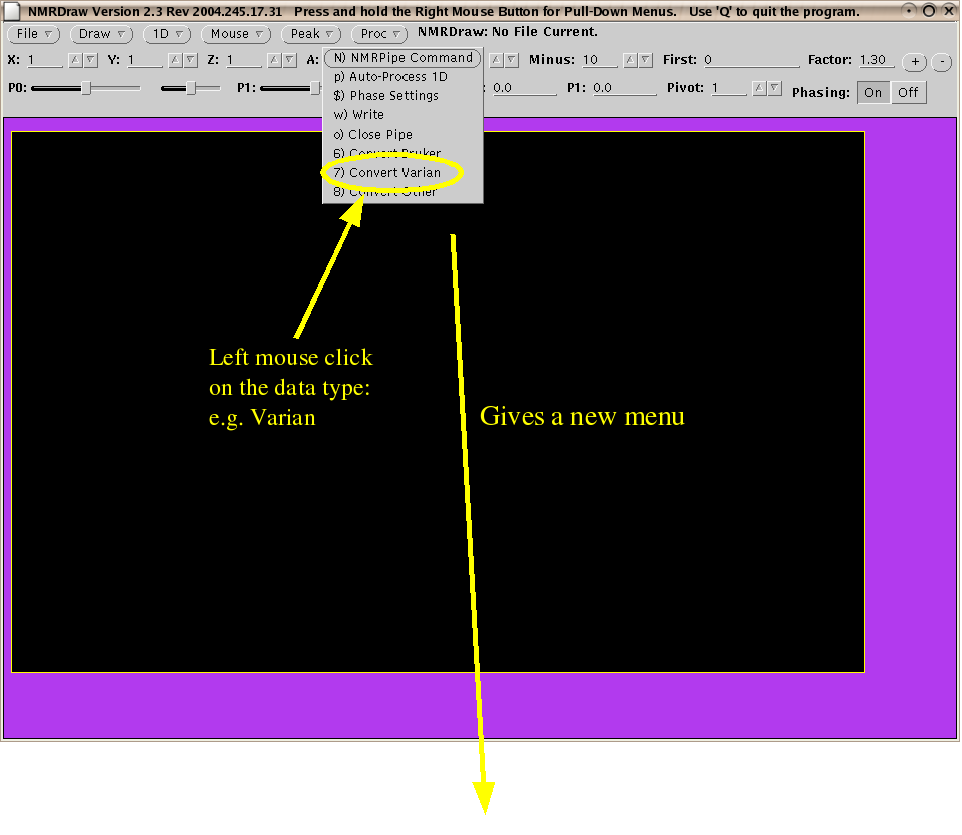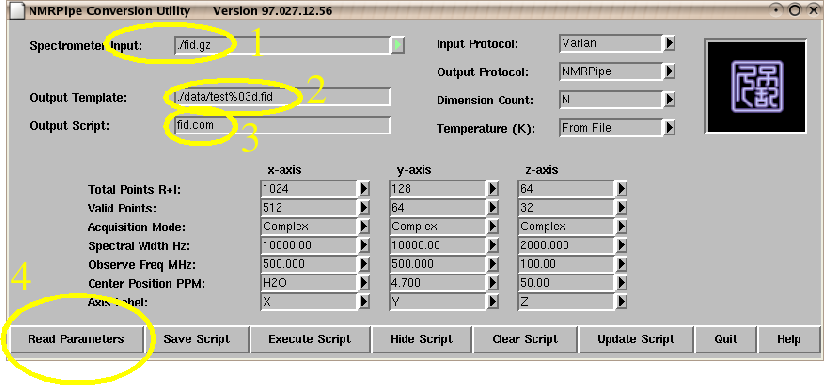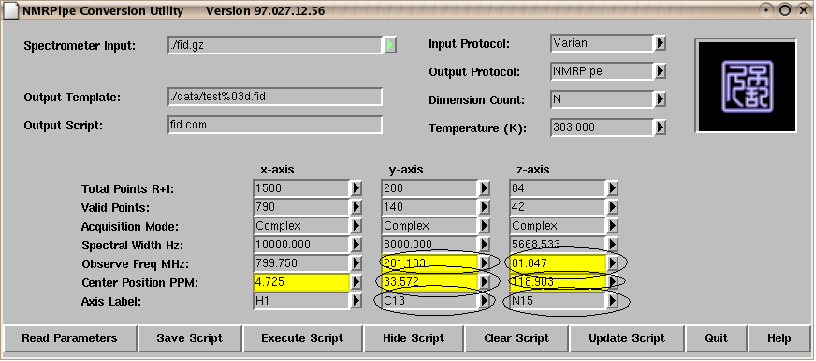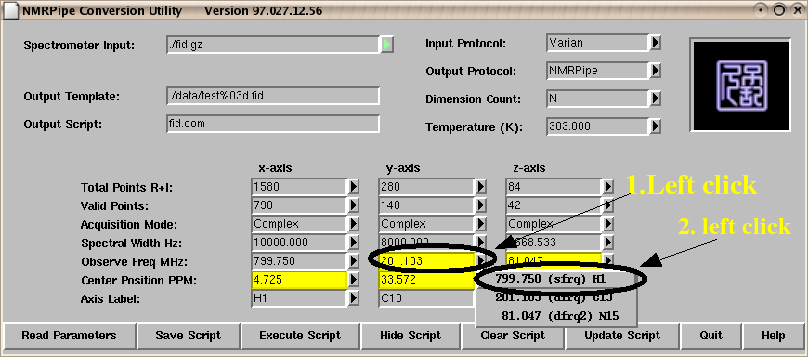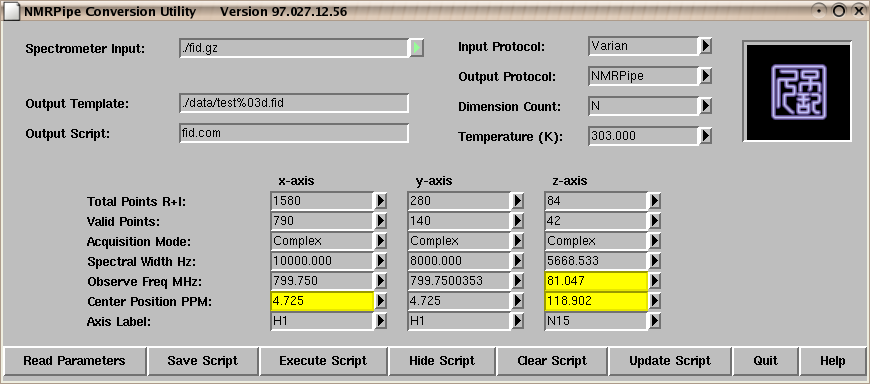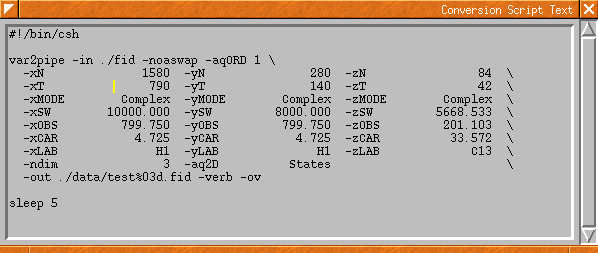Processing
with NMRPipe
See here for processing corrupted
datasets
This consists of at least three procedures:
It is best (and easiest) to use nmrDraw
as
a GUI interface to generate scripts (not like the good old days!)
For help type: nmrPipe -fn
<function> -help
Any comments/recommendations email:michael.osborne@umontreal.ca
Getting Started
Open a terminal shell
Change to the directory your nmr data (e.g. for yggxfinalcnoesy.fid for
varian
data) is stored:
cd
/home/osbornem/variandata/yggxfinalcnoesy.fid
this way you will not need to search for the correct file
type nmrDraw
you will see the following window
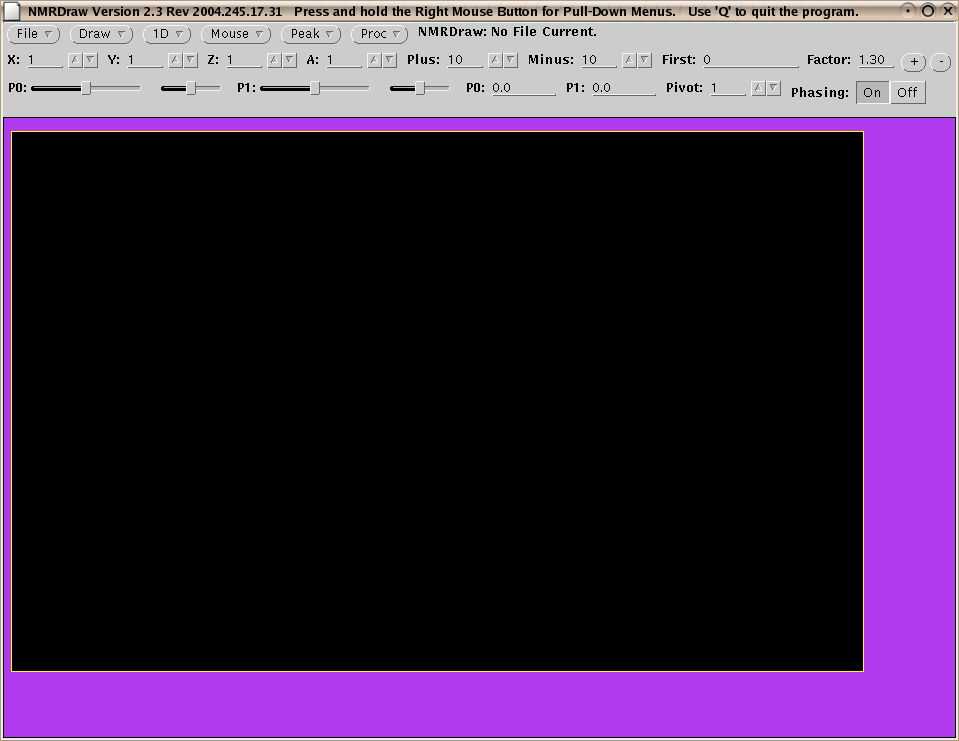
Conversion to NMRPipe format
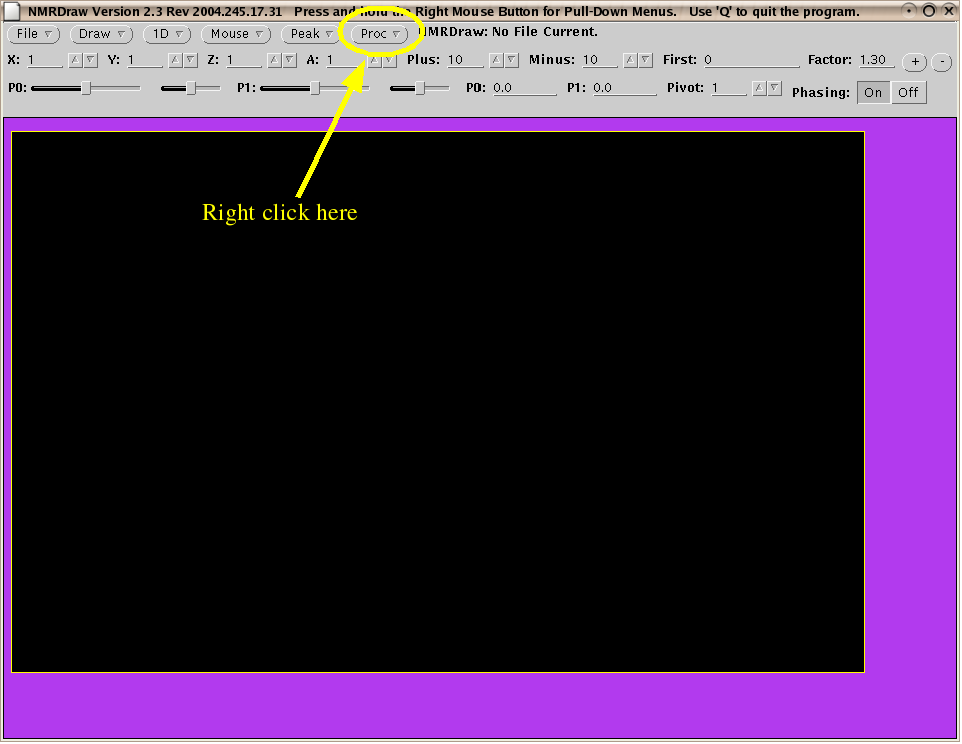
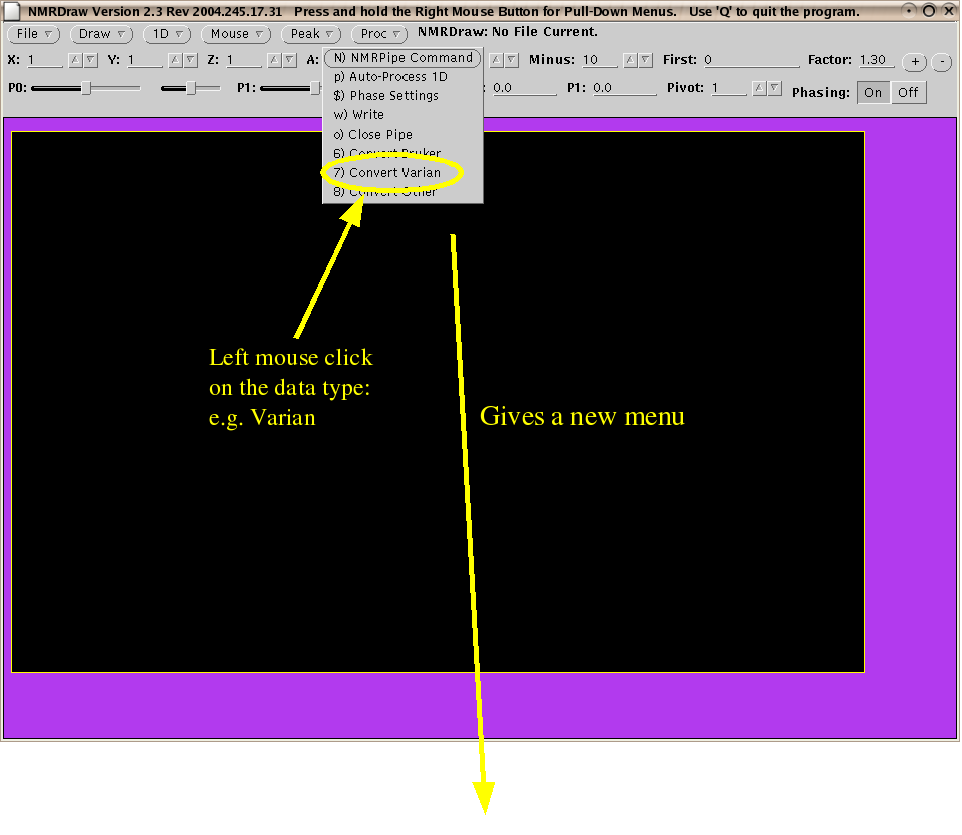
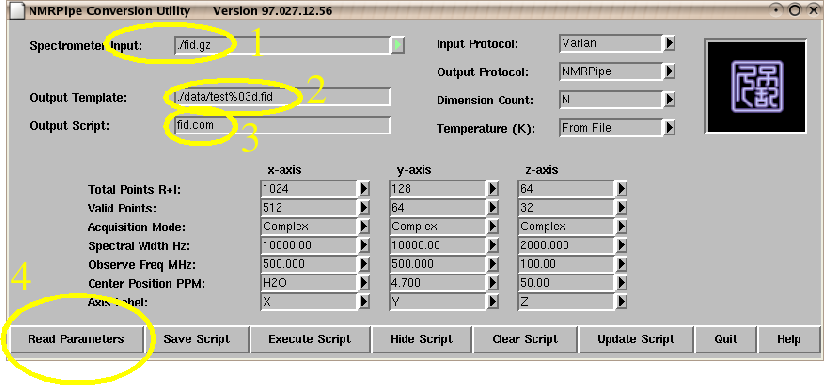
Note:
- The raw data file is found automatically if you are in the right
directory.
Or you can search for the data
- Output files - no need to change
- Output name of the script (a text script). Again no need to change
- To continue click on READ PARAMETERS
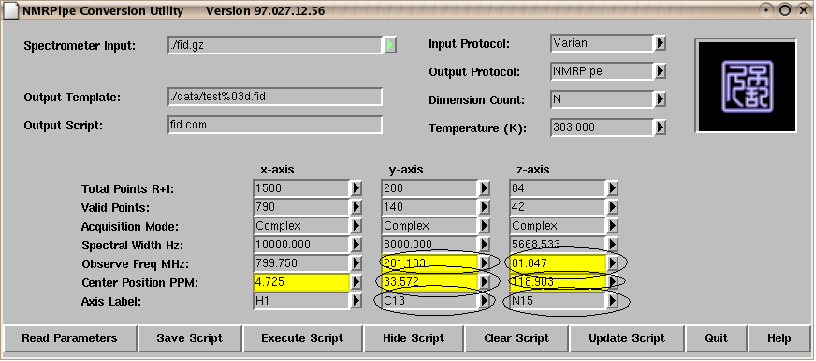
Information about the data has been read from the spectrometer files.
E.g.
Total points etc
However: you may need to CHANGE some parameters since the scripts are
not
perfect.
In this case the Y axis is the indirect 1H and the Z-axis is the 13C we
need
to change the circled values
To alter this it is best to left click on the Observation frequency for
Y
or Z and choose the correct nucleus. E.G for Y (1H)
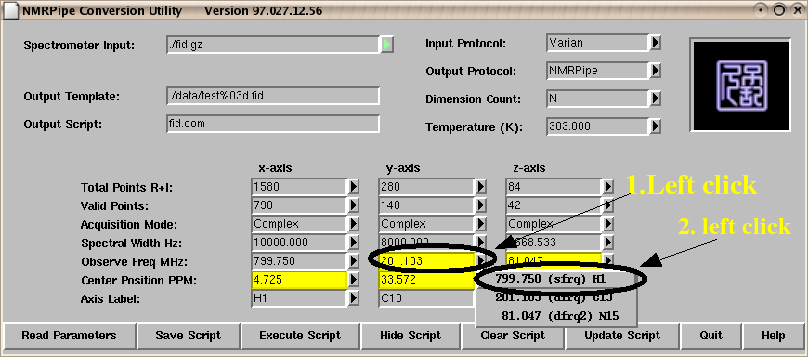
Which will give a corrected script e.g.
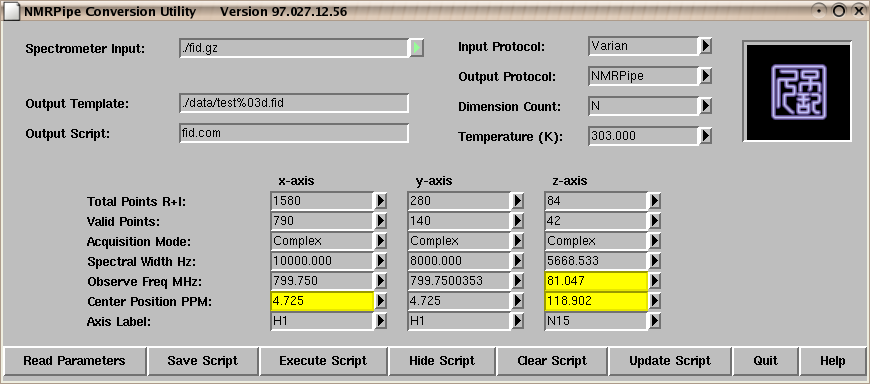
Do the same for the Z axis (this time choose C13)
Then click on save script and answer yes
then click on run script - this will run your script (fid.com by
default)
OR you can EXIT nmrDraw (Q) and run the script in a terminal e.g.
./fid.com
your script will look something like this:
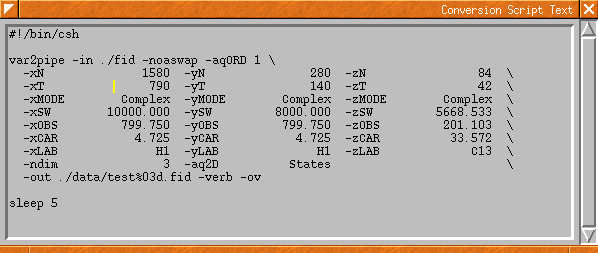
some explanations:
var2pipe - converts varian to pipe format. Note '-in
XX' is the varian raw data file.
-noaswap - atomically determines if data is little or big
endian format
xN/yN/zN - number of total points (i.e. real + imaginary) in
different dimensions
xT/yT/zT - time domain size, must enter complex number for a
complex acquisition and real the total number of points should be
entered. This seems frightening, but is only really important when
using LP, and defining windows. For info on ACQ Mode and DAT
type see below
x/y/zMODE - defines the manner data was recorded: note
prams xT/Y/Z and FT are dependent on this. The
following table will help
oooooooooooo oooooooo ooooooooooo ooooooooooooooo
ACQ MODE DATA AND NEEDS SIGN
NEEDS NEGATION
KEYWORD FT TYPE
ALTERNATION OF IMAGINARIES
oooooooooooo oooooooo ooooooooooo ooooooooooooooo
Complex Complex
No No
States Complex
No No
States−TPPI Complex
Yes No
DQD
Complex No
No
Complex−N Complex
No Yes
States−N Complex
No Yes
States−TPPI‐N Complex
Yes Yes
Rance−Kay Complex
Sometimes Sometimes
Echo−AntiEcho Complex Sometimes Sometimes
Real
Real
No No
TPPI
Real
No No
Sequential Real
Yes No
Bruker
Real
Yes No
oooooooooooo oooooooo ooooooooooo ooooooooooooooo