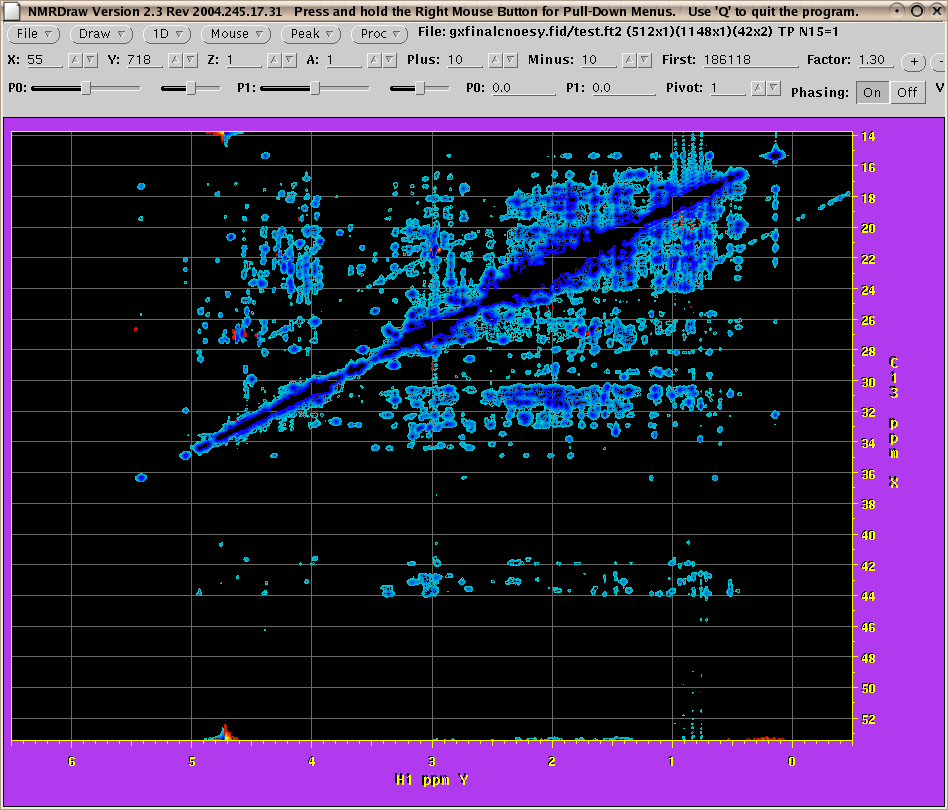Read in your data
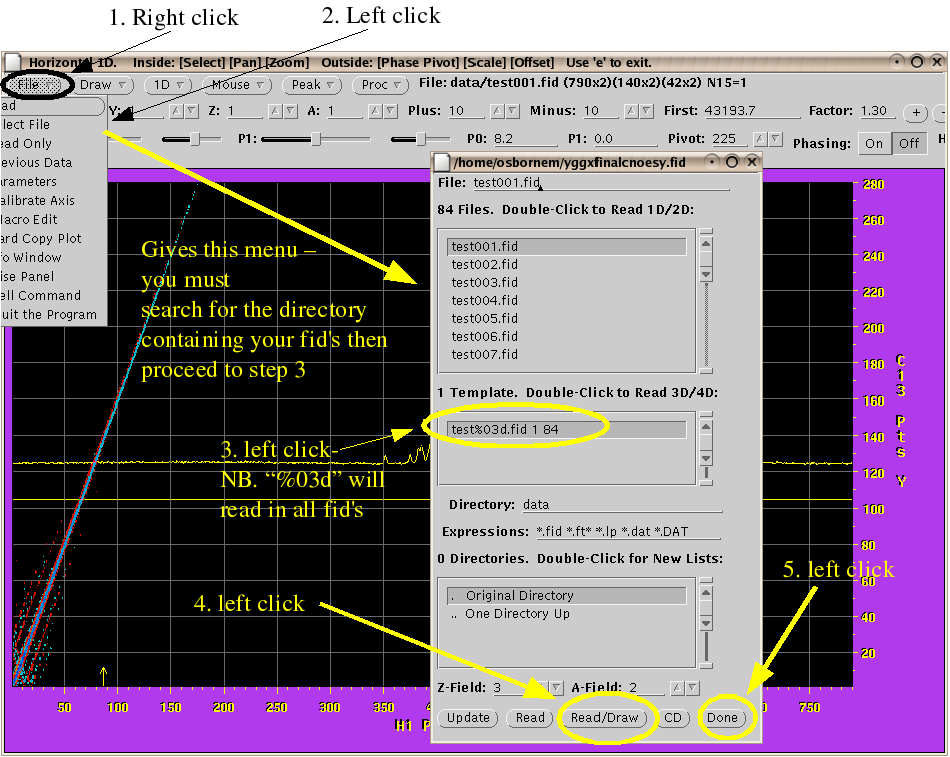
Processing 3D data with NMRPipe
After conversion
you can start to process.
Steps for 3D processing
3D datasets are
stored as a series of FID's, in the format test%03d.fid, e.g.
test001.fid, test002.fid.....test100.fid
Read in your
data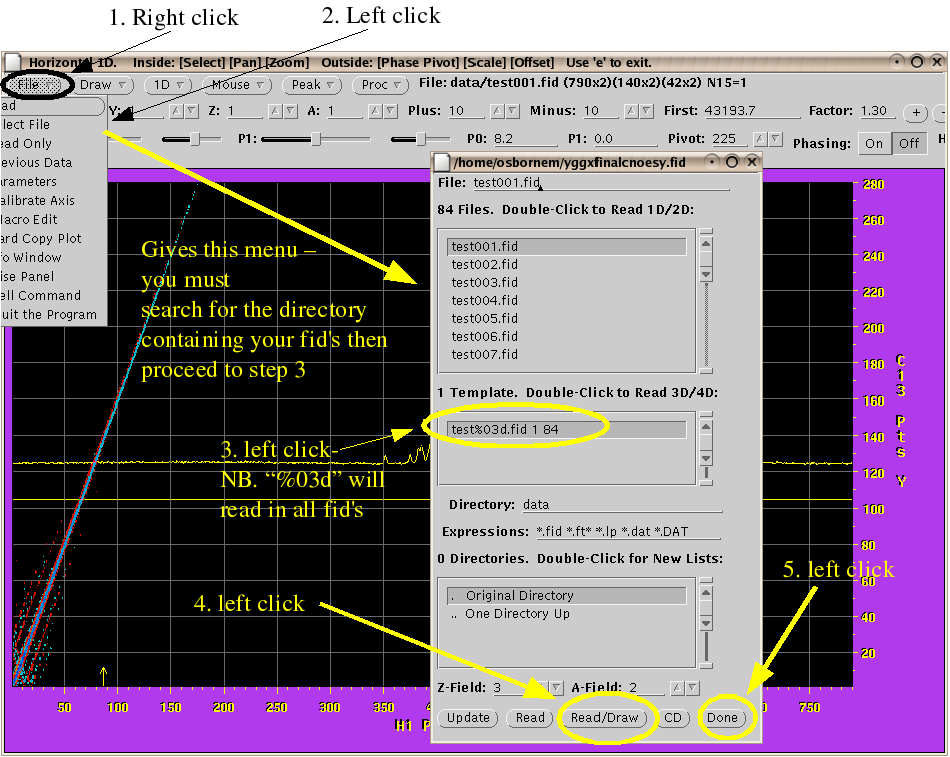
You can read in separate 1D vectors by typing "h" on the
NMR spectrum window or by clicking on the Y arrows.
You can read
in separate Z planes by clicking on the "Z" arrows.
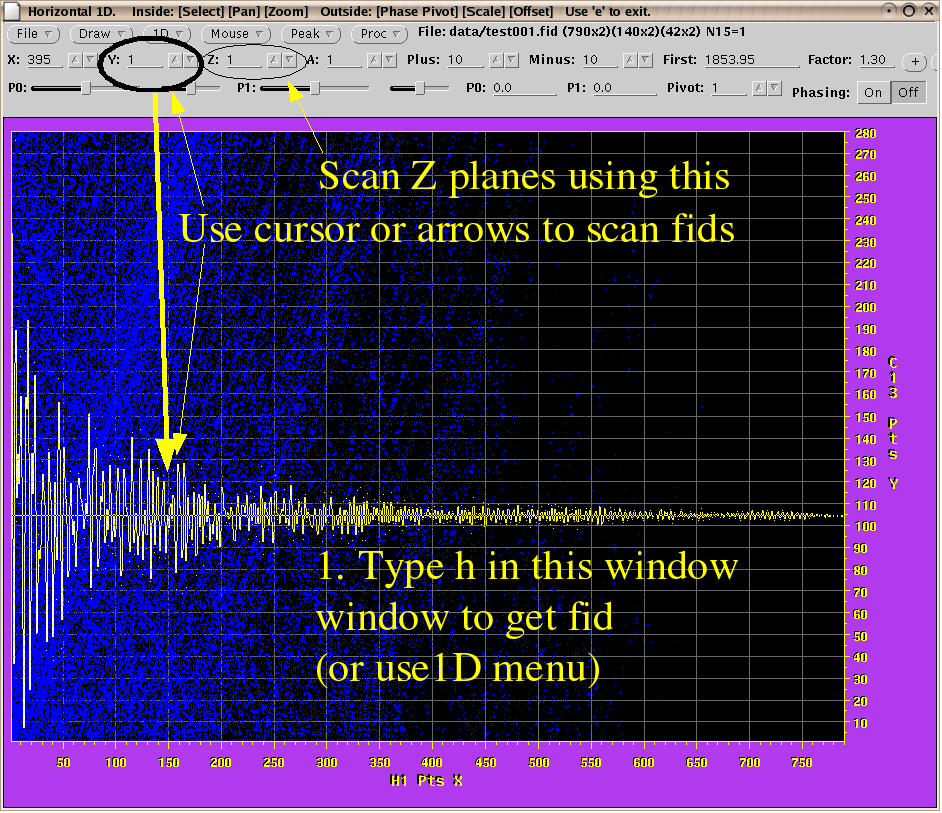
Phasing in direct
dimension
Take out first fid (y=1); make sure you are looking at
1st plane (Z=1)
right click "proc" menu
left click
"autoprocess 1D"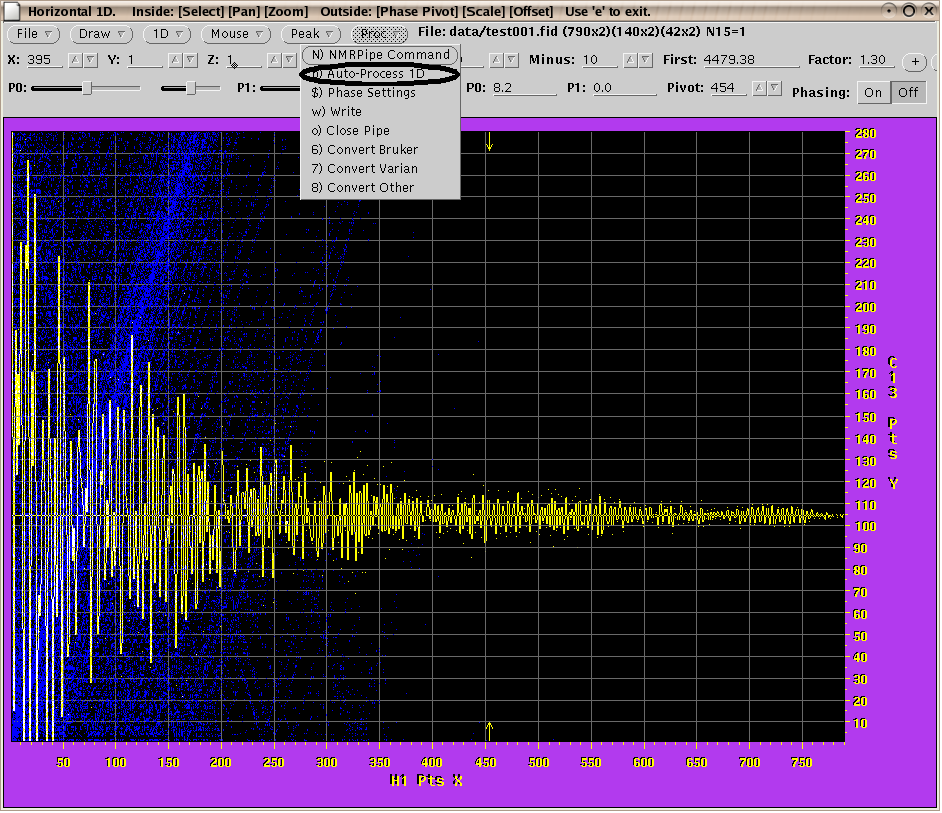
Now a 1D processed trace
appears
To phase: turn phasing on and shift the P0 and P1
sliders.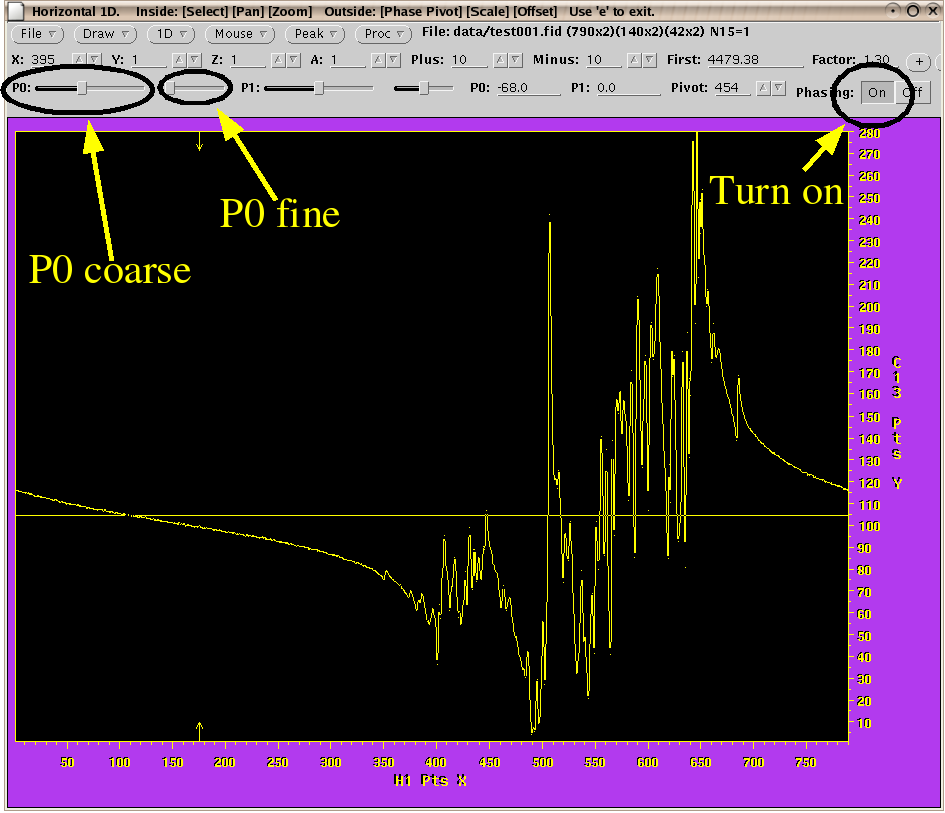
Note p0 and p1 values for later: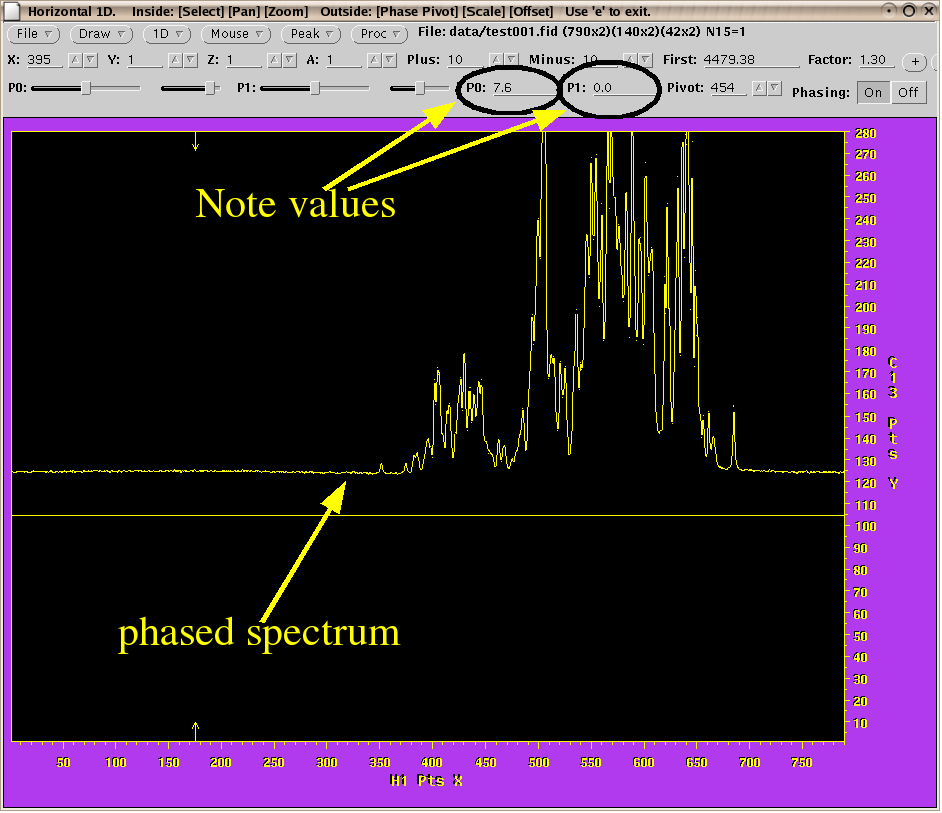
Determine phase in Y dimension
In the centre window type "m" or use the
file menu / macro edit
In the following pop up change certain
parameters.
Set the p0 of the direct dimension
For the indirect phase parameters: set them first to zero
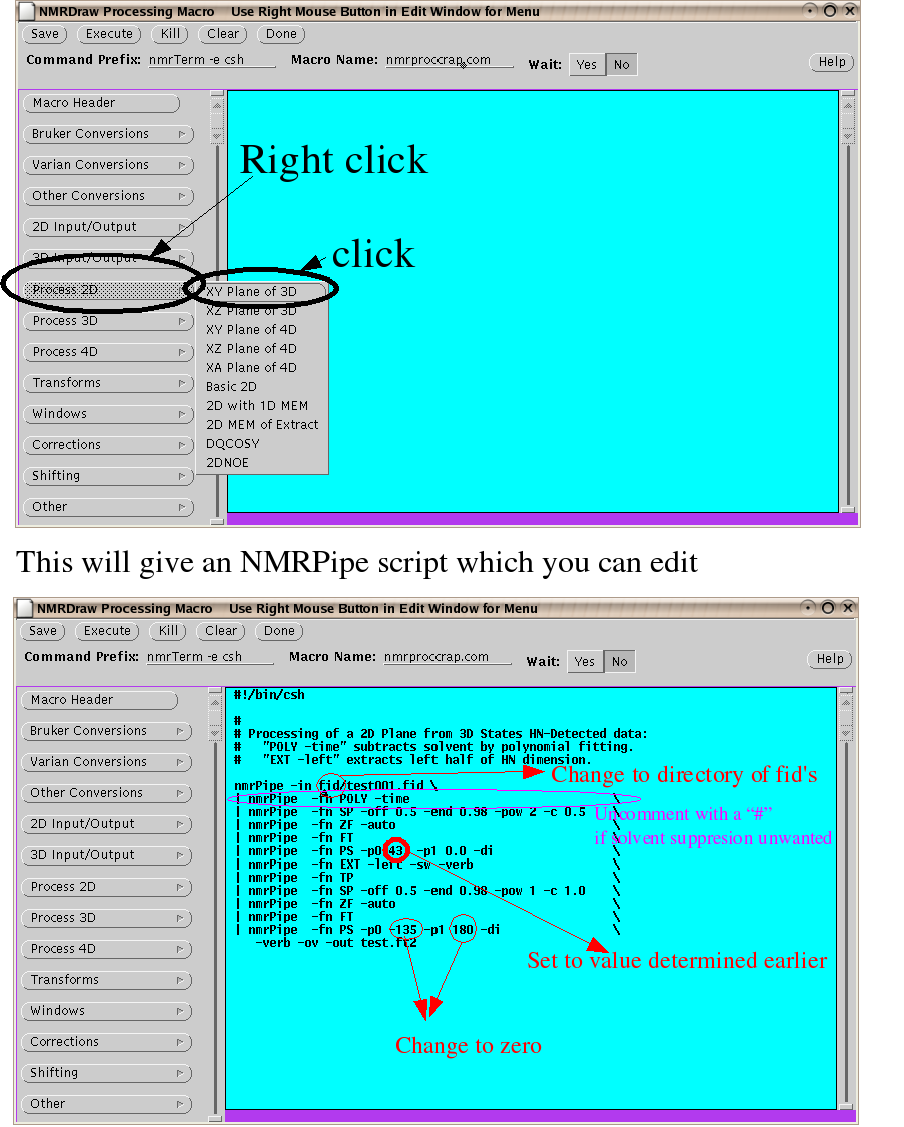
Click on save and then execute.
Use NMRDraw to
view the 2D plane (Menu/Select File/ test.ft2):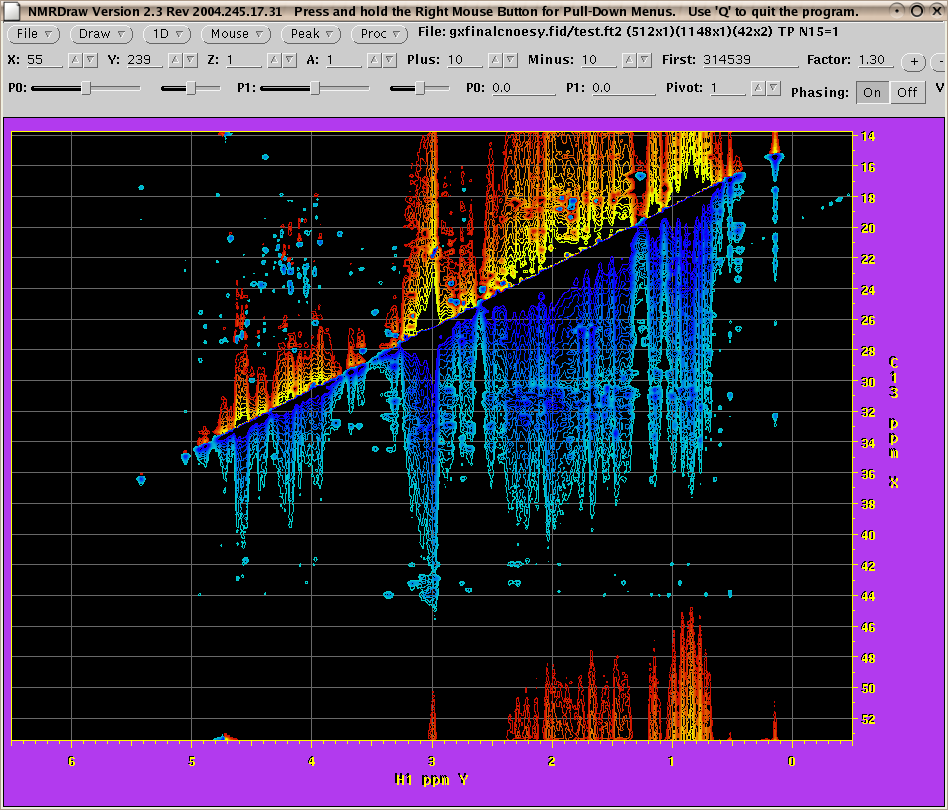
To phase: type "v" on spectrum to get a vertical vector. Use cursor to choose a suitable vector:
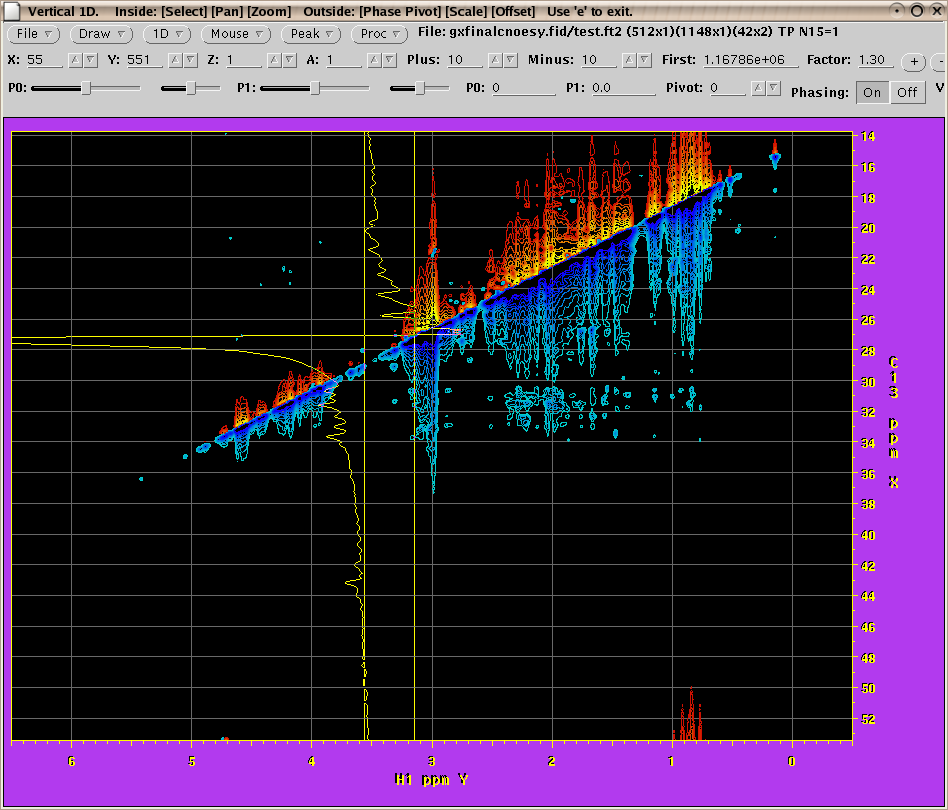
As for a 1D turn on phasing and use p0 and p1 sliders to phase:
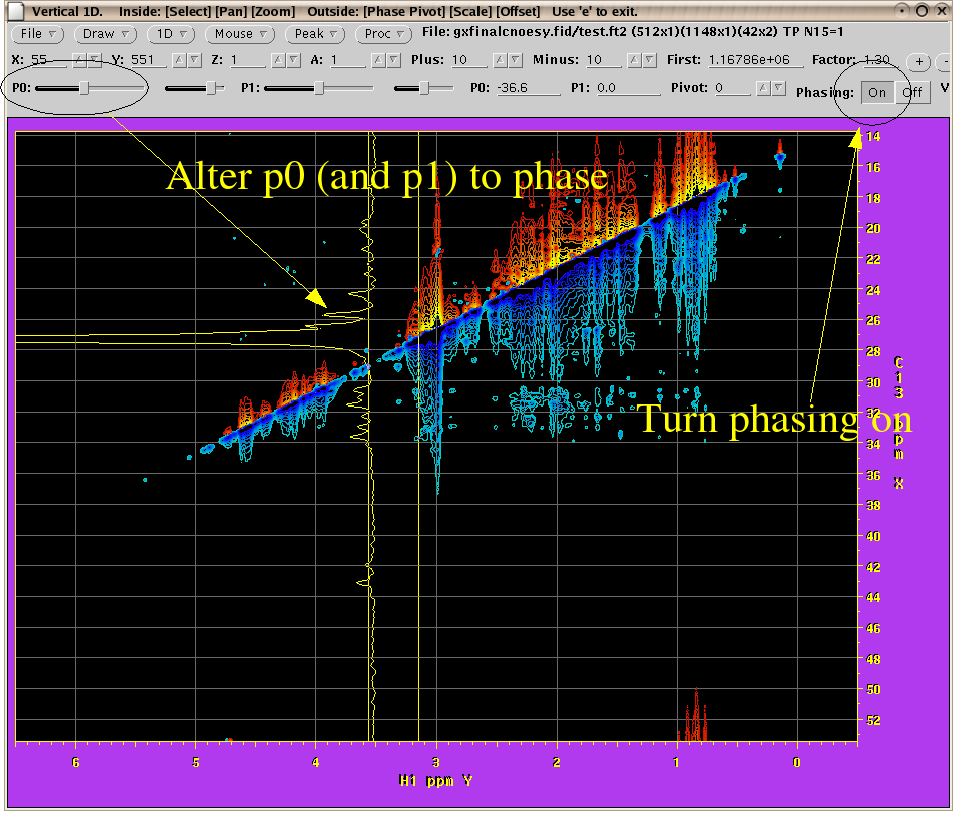
Now go back to the nmrPipe script menu (type "m")
and add the phase corrections in the indirect dimension (here 36.6 +
0 = 36.6):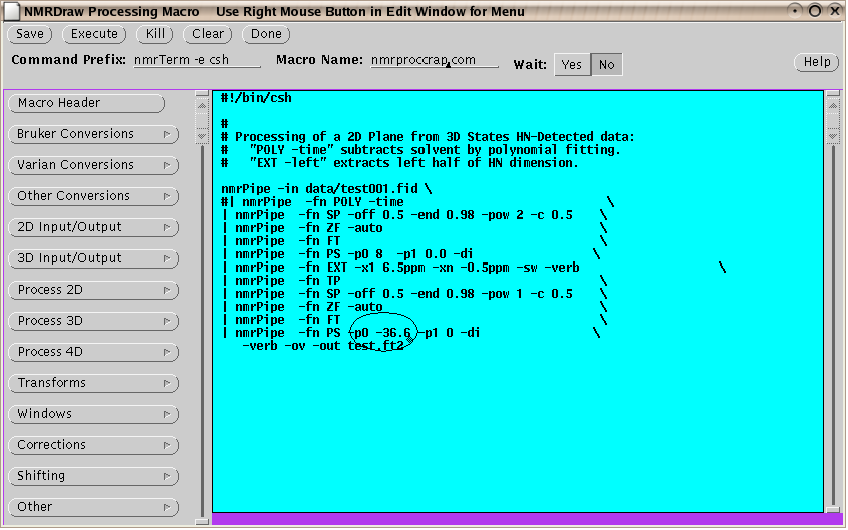
Click on save and execute. Then look at the new, phased spectrum (file/select file/test.ft2) to check phasing is OK.