After running the 4D spectra for Liyan and Pablo there was the small matter of how best to analyse the data. NMRview has the ability to read in 4D datasets, but there is no nice way to analyse. The following NMRview scripts allow you to do this in a simple manner..
After opening nmrview, read in your peaklists and seq file and ppm.out file...
then source the following scripts in your nmrview console:
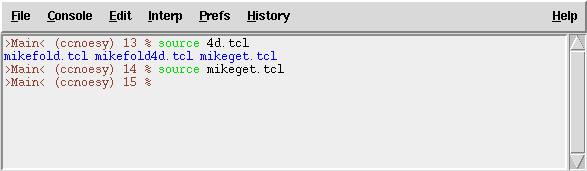
Then type Start4D
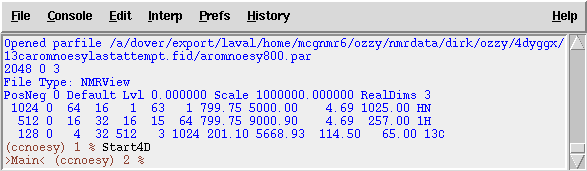
This will give the following menu
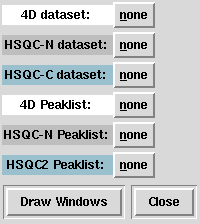
Fill out as desired: note the peaklists are not really needed unless you have assigned them for the 2D HSQC
This will give the following window (thanks to Geoff Mueller for giving me the basis of this):
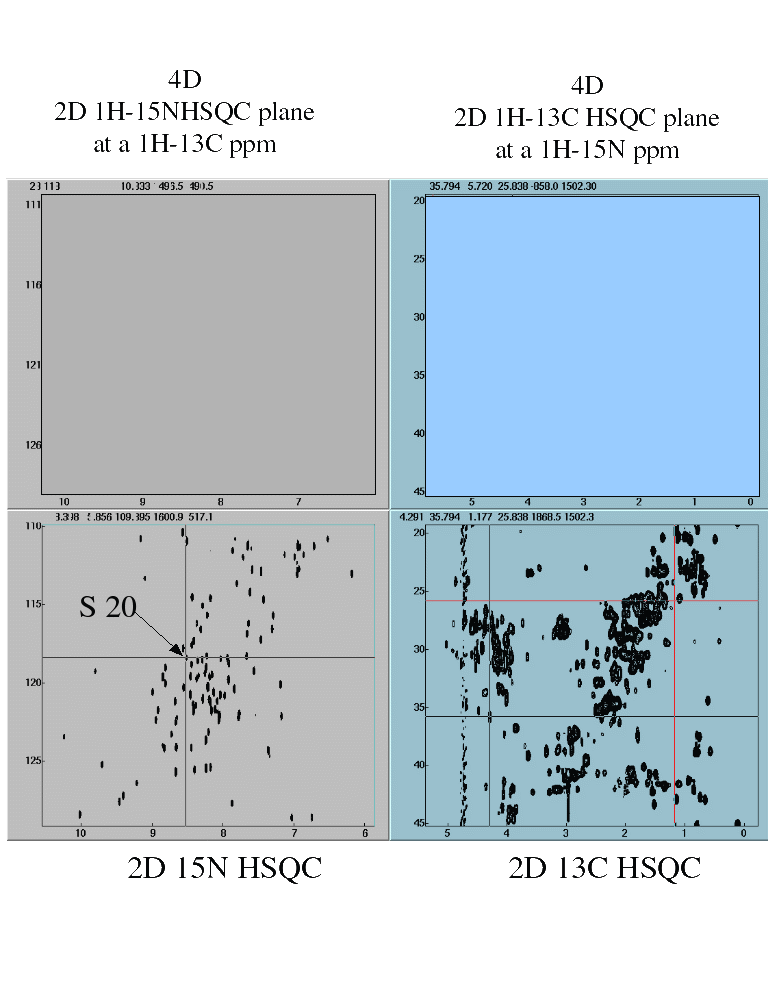
In the simplest terms the top right window is the equivalent of a 2D 13C HSQC at a 1H-15N frequency. If you take out a 2D 13C-1H plane at a 1H-15N frequency that corresponds to an amide HN peak, then you will see NOE' s to that peak. So whereas in 3D where we separate shift degeneracy according to a heteronucleus. here we can introduce another nucleus (in this case a 1H).. An example is a good way of showing what I mean..
Lets say you want to see the 1H(13c) noes resulting from the HN atom of residue S20
First locate residue S 20 in the HSQC ( you can so this by typing: gethn 20.hn) and place your cursor over the peak.
Then push the <f10> button. This will bring up th"2D 13C-1H HSQC" in the top right hand window at the position of the HN ppm values for S20.
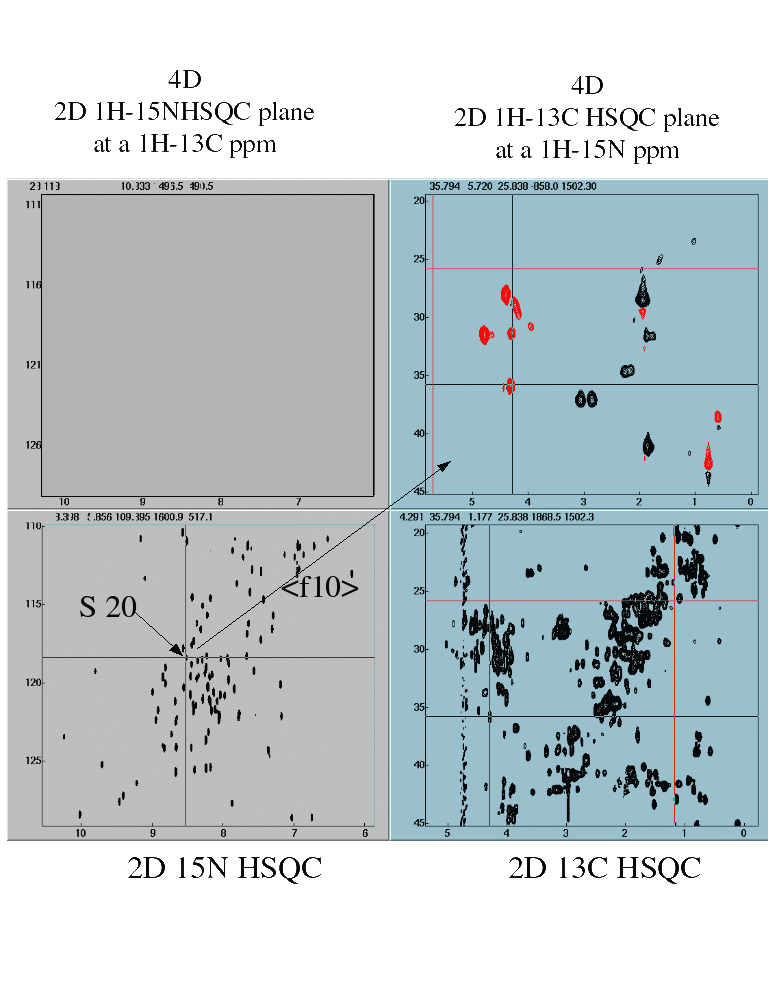
You can read off the 13C-1H ppm values. If you have assigned you 13C/1H resonances you can place the cursors on the peak of interest and push the function key <f5> and it will come up with possible assignments (you will need to alter the mikeget.tcl script to change the tolerances which are set to 0.05 and 0.5 for 1H and 13C respectively). In this case there is only one possibility - 88.HA. Note you can also display the peaks with assignments if you have them on your 13C-1H HSQC..
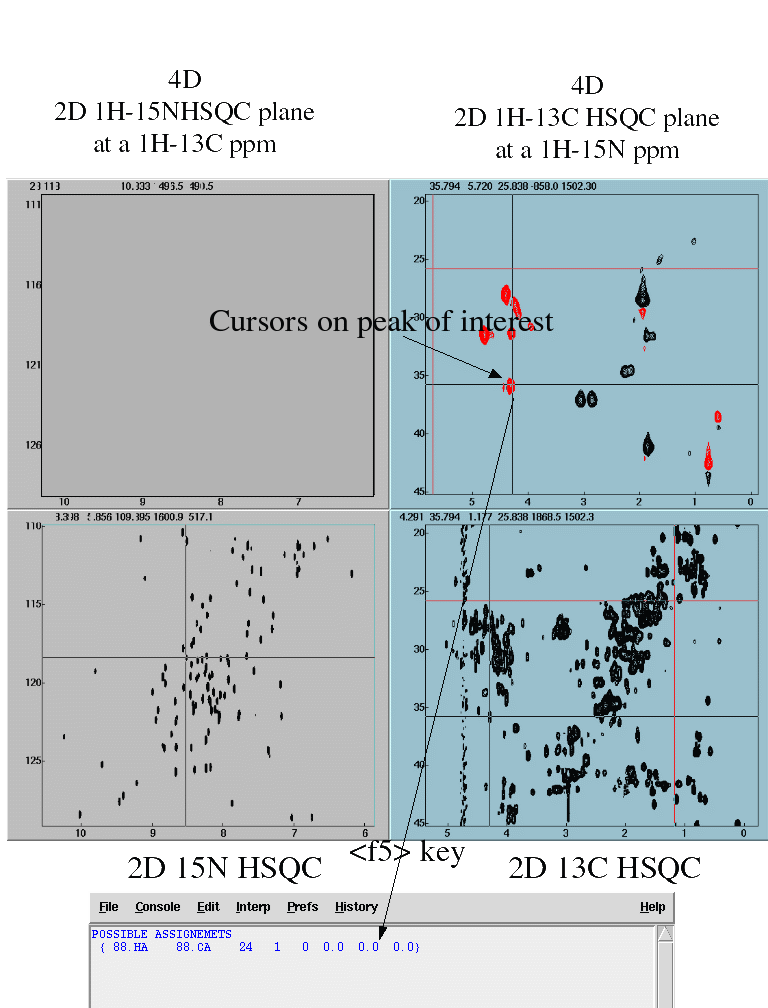
The same can be done for a 13C-1H resonance. In this case place the cursors over the resonance in the 13C-1H HSQC (bottom right window) and this time press the <f9> key. to get the "pseudo 15N-1H HSQC" in the top left window. You can get possible assignments in the same manner as before.
I have many other little scripts that can help you. Also ideas you have in improving this or any other feature you might wish to be implemented just ask me.